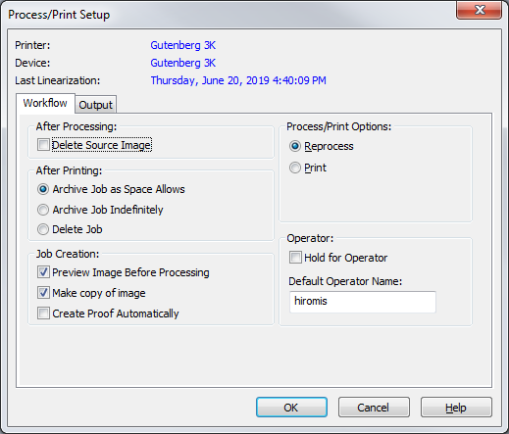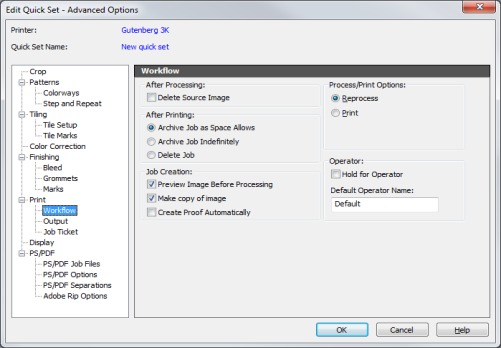The [After Printing] options determine what happens to a job after it has been printed.
- Archive Job as Space Allows
- This option moves printed jobs to the Buffered Jobs area of RIP-Queue. The jobs are marked with the recycle symbol and deleted as needed to get additional hard disk space for incoming jobs.
- Archive Job Indefinitely
- This option moves printed jobs to the Buffered Jobs area. They are also marked with the recycle symbol, but they are not automatically deleted to get more hard disk space. If space is needed, you will need to manually delete these jobs by highlighting them and pressing [Delete] on your keyboard.
- Delete Job
- This option automatically deletes your job after it has printed.
NOTE: You can reprint jobs from the Buffered Jobs area by selecting them and dragging them into the Jobs Ready to Print area of RIP-Queue.

 After Processing
After Processing
 Related Topics
Related Topics